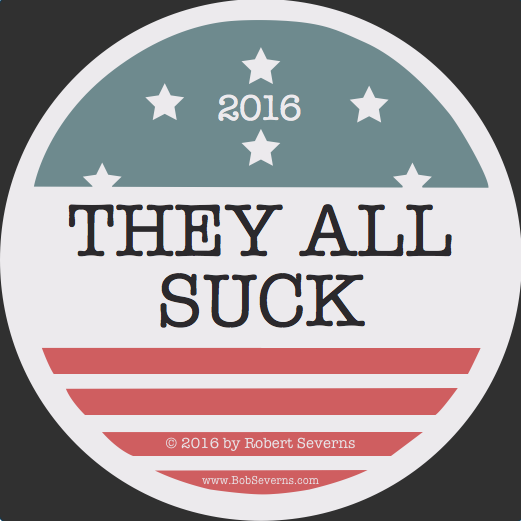Thoughts on iPhone Photography Workflow
You don’t take a photograph, you make it. ~Ansel Adams
The above phrase sums up my core beliefs about smartphone photography and photography in general. This sage advice by one of the world’s most celebrated American landscape photographers, Ansel Adams, carries much insight and wisdom.
Mr. Adams advice is threefold:
First, remember that photography is not just about lazily pointing and pressing the shutter button. Many treat their camera the same way they would a remote control for their DVR. They think that the camera is only good to freeze-frame a moment in their life. Their spontaneous shot is great, but they sacrifice quality.
Thankfully, technology has advanced to where we can have 5,8, or even 10 megapixel cameras with quality lenses inside our smartphone. Higher quality affords us more flexibility to post-process the image. Using photo applications we can fake some of the elements of proper photography like good exposure, depth-of-field, and even composition.
Secondly, Ansel’s words encourage us to pause and consider the composition of our shot before snap. That is, we should think about where objects are located within the frame. We should make a conscious effort to draw the viewer’s attention towards certain features. I would encourage any reader who is interested in honing their craft to study good composition techniques. There are many online resources for learning more about this.
Lastly, a photo is what we make it. I am intrigued with the Lomography movement, which encourages “Don’t Think, Just Shoot.” My personal thought is “Shoot Now, Think [and compose the shot] Later.” Pressing the shutter button is the start of my photographs. I love adding effects to enhance the image. Below I provide my phone photography methods:
1. When you see something worthy, snap it
a. At this point, there are only two important factors
i. make sure the shot is in focus
ii. make sure the photo is interesting
*try something simple such as holding your camera at a different angle
b. Make sure you have enough extra space around the subject to crop later
2. If you didn’t compose the shot properly, crop it or add tilt-shift
a. I use FX Photo Studio for cropping
b. I use TiltShiftGenerator to add a miniature effect
i. This can also give a shallow depth-of-field look
3. Add some drama
a. iPhone images can be very flat. You can adjust color and saturation, cross-process your image or
add overlays to spruce up your picture.
b. My favorite applications for processing my images are:
i. iDarkroom (for cross processing and simple vignetting)
ii. Phototreats (for good mood presets)
iii. FX Photo Studio (for color effects and overlays)
iv. iCamera HDR (for a surreal look)
v. Lensflare (because we all love lens flare)
vi. Leme Cam (to experiment with different Lomo cameras, lenses and presets)
c. Try many settings and presets and see what type of feelings you create. When you are surprised
and delighted with what you see, you have got it.
4. Tag it and upload
a. You can add nice text to your image using Labelbox or Scribeit!
b. Add hash-tags (indexing words with a # symbol in front) and captions
c. Upload your image using Steply and other Social Networking Sites.
We become better photographers by practicing. Shoot often, and always think about ways to make your picture more interesting. Don’t worry if you don’t make good photos right away. As one photographer once said:
Your first 10,000 photographs are your worst. – Henri Cartier-Bresson